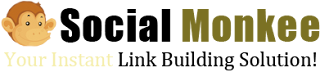These 3 simple Free Firefox Add-ons cannot be missed:

1.
SEO Quake - This one is the king of Firefox SEO add-ons in my opinion. It is a great tool that can be used in a wide variety of ways. I use it mostly like this though:
I use it to check out my competition. If I am trying to rank for a keyword, I will do a search on that term and then check out the number 10 spot on Google. This allows me to figure out how easy/hard it will be to make it to the front page of Google. To do my research I visit the page, right click on it, find
SEO Quake in the menu and click on "Page Info". I am instantly brought to a page that has a ton of info about the website in question. It has page rank, last time cached, domain age, pages indexed, backlinks to the home page, backlinks to the domain and way way more. It is a great tool for doing some quick research.
One suggestion - don't have
SEO Quake on at all times and use it sparingly. Google will definitely get annoyed if you are querying it all the time from the same IP. To do this, I simply checked the box "Do not load at page load". This effectively allows me to choose when and what info I wish to research about any particular site. You can also disable it from your "Tools--->Add-ons---->SEO Quake---->Disable" menu atop your browser. To enable again, simply go to same menu and "Enable". It can be a bit much at times, especially when navigating many pages quickly.
2.
NoDoFollow - This is a very simple add-on. When installed it is added to your tools menu. When you turn it on it will highlight all the links on a page. The NoFollow links are highlighted red and the DoFollow are highlighted blue. This is very handy if you are looking for places to get backlinks (i.e. blog comments) and you want to ensure the link is
NoDoFollow.
I wouldn't completely ignore
NoDoFollow when backlinking but this tool will help me avoid spending all day on No Follow links. Very small and doesn't hinder browser speed at all.
3.
YSlow - Google is on record saying that website loading time effects your Google ranking. This isn't a rumor or myth, it was always widely believed but Google has indeed confirmed.
YSlow is a plugin for Firefox that will analyze your website's load time. It will grade your site against a set of rules for high performance websites. It will also offer ways you can improve your site's load time.
These are only three of many add-ons for Firefox. These three alone, would ensure I stayed with Firefox though. Take a look at the add-ons available for Firefox and you will surely find some you can use. These tools can make your life easier - and hey who doesn't want that?